| 1) Jasper report path | |
| 1) Choose method = POST 2) Enter jasperserver login url 3) Enter j_username and j_password in body tab/section 4) Click Send button 5) JSESSIONOD will appear after Send button is clicked |
|
| 1) Choose method = POST 2) Enter reportExecutions url 3) Enter parameter in Body > raw section 4) Click Send button 5) Response output in json format. RequestID and ExportID are needed to retrieve report outout. |
|
| 1) RequestID 2) ExportID 3) Click Send and Download button |
|
| Save pdf file into local drive |
Thursday, August 12, 2021
Call Jasper Rest Api Using Postman
Labels:
Jasper Rest Api
Subscribe to:
Post Comments (Atom)


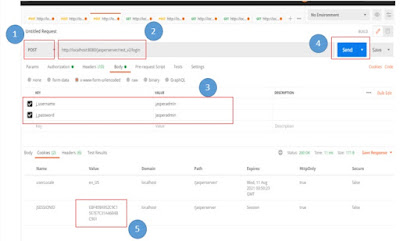


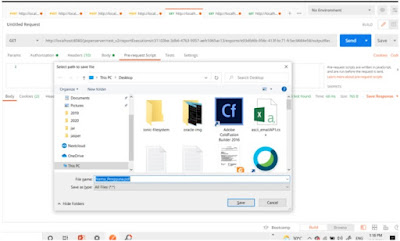
No comments:
Post a Comment